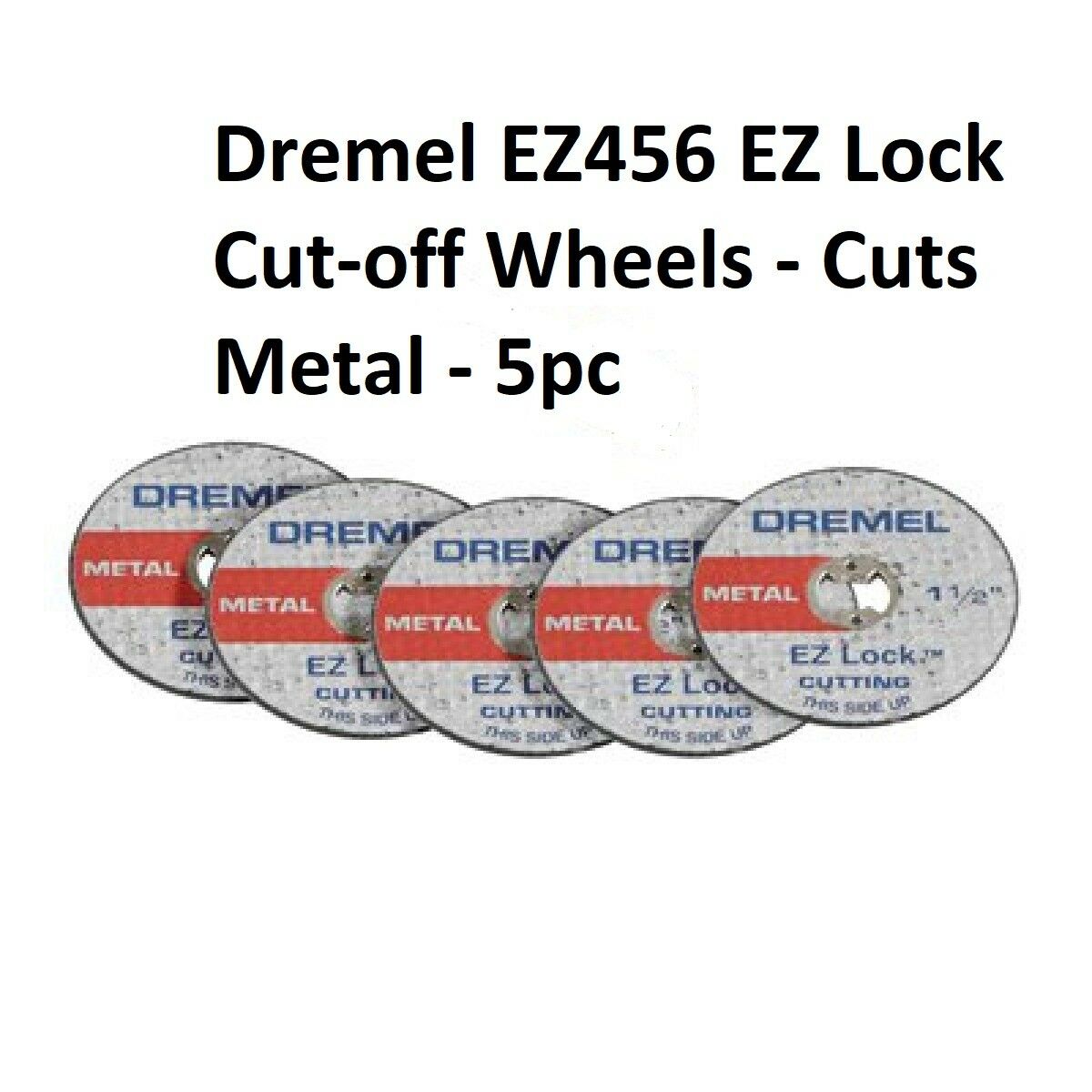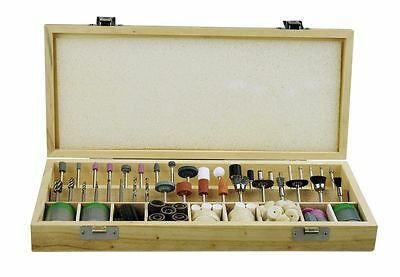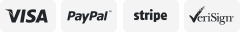-40%
1/4 inch Mega Chuck for Dremel (Extra Large quarter inch chuck for rotary tools)
$ 23.76
- Description
- Size Guide
Description
Mega Chuck for Dremel!Extra LARGE keyless chuck that is usable on many Dremel devices. MANY people have asked me for something like this. In fact, even a few customers have mistakenly bought my Dremel Adapter thinking it would do what this device does. I know I offer a tool to run Dremel bits on your 1/4 inch power tools such as air and battery powered die grinders; but I've had over a dozen people ask me if I make or can I make a device to run 1/4 inch bits on the Dremel. Well here it is.
The Mega Chuck is like the chuck that Dremel offers; but bigger. The Mega Chuck allows you to swap between quarter inch tools to regular 1/8th inch Dremel tools; and every size in between and smaller.
A quick and dirty video demonstrating the chuck can be found on YouTube here:
https://youtu.be/wEyDbQBh2r0
Whats included:
Mega Chuck AND Brass Pusher Rod
Installation of the Mega Chuck:
1. Remove any tools from your Dremel/Rotary tool. Remove bits, collets, chucks, etc.
2. Remove nose ring from your Dremel/Rotary tool. Most Dremel/Rotary tools made from at least the 1990s and after have a removable nose ring. To remove the ring, you just hold the body of the tool and unscrew the nose ring as you would any other nut or bolt. Once removed, the ring exposes threads on the Dremel/Rotary tool that is used to attach the tool to various accessories (Dremel Flex Shaft, Drill press, router table. LED lights, etc.). The nose ring needs to be removed completely. Review my photos, and you'll see the nose ring on my Milwaukee M12 Rotary tool has been removed and the underlaying threads are exposed. WARNING: If you do not remove this ring, the Mega Chuck may not be able to screw down far enough to tighten properly on your bits and/or may rub and melt the nose ring due to friction.
3. Place the Brass Pusher Rod on/into the nose of your Dremel/Rotary tool. (See photo 3)
4. Screw the Mega Chuck onto the nose of your Dremel/Rotary tool. (See photo 4)
5. Screw the Mega Chuck all the way down to confirm that the jaws of the chuck fully close and are centered.
6. Unscrew the Mega Chuck just enough to install the tool you want to use.
Repeat Steps 5 and 6 to switch tools.
Things to note / Questions & Answers / Tips and tricks:
1. Be mindful of the speeds you run your bits at. For example; some 1/4 inch bristle brushes have a maximum RPM of under 5000, which is less than the slowest speed of some Dremel/Rotary tools. Just be carful and use common sense.
2. Be mindful of what your Dremel/Rotary tool was made for and the work it's capable of doing. For example, using a wood burr and applying HALF your body weight onto the burr. Most Dremel/Rotary tools are made for the Hobbyist market and does not have the power, torque, and durability to handle that kind of abuse. You can use a 1/4 inch burr; but apply a force to the tool that it can handle.
3. If you are trying to do a lot of heavy work that requires large bits and lots of power. You might want to consider buying/using something with more power than a normal Dremel/Rotary tool. Think about it this way. If you had to move 2000 bricks (10,000 lbs of bricks)...you COULD fill up the trunk, and rear seat of your Toyota Camry and take a dozen trips....Or you could just get a Ford F150 or Nissan Titan and not destroy your car (springs, shocks, interior) in the process. If you need a way to use Dremel bits in larger power tools, check out my other items for sell.
4. The Mega Chuck uses springs to center your bit as you hand tighten; and sometimes needs a little help. Help it out by holding the tool as centered as possible.
5. Just like the official Dremel brand mini chuck; sometimes a when bit is improperly installed, it wobbles around (a little or a lot). To fix it, remove the bit and re-install trying to hold the tool as centered as possible.
6. When I use a 1/4 inch tool, I sometimes use a squaring device to help align the tool. I find that a Drill Gator V-Drill Guide does an excellent job of centering drill bits when installing them.
7. The Mega Chuck is hand/finger tighten only. It does not have flats on it to apply torque with a wrench. If you did use a wrench, you'd probably break the stop pin in most Dremel/Rotary tools.
8. I don't know about you, but my workshop can sometimes be a mess (just kidding; its ALWAYS a mess); and Gravity is one of my biggest enemies. I suspect that more than a few of you will end up loosing the Brass Pusher Rods at some point. As such; I will be selling/offering replacement Brass Pusher Rods as well.
9. Before I mark a Mega Chuck as sellable; I personally check and inspect each and everyone of them. If a Mega Chuck does not meet my standards; I happily throw it away because I don't ever want to sell faulty tools; have unhappy customers; and receive negative reviews. If you encounter a problem with your Mega Chuck, please message me and I'll do my best to help you out.
Legal Notes:
All that you are purchasing is a Mega Chuck for Dremel/Rotary tools; and/or a Brass Pusher Pin. The items can be seen in the first/main/thumbnail photo. All other items in the photos are for Illustrative purposes only. My Milwaukee M12 Rotary Tool, Dremel EZ Lock holder and discs, as well as the 1/4 cut off arbor and wheel are NOT included in the sale. Additionally, the Mega Chuck starts its life off as a quality made in China (I know, I know) or Taiwan chuck. I heavily modify the chucks in my lathe and thread them to fit on the standard Dremel nose piece. Additionally, I personally machine the Brass Pusher Rod so that your Dremel/Rotary tool can properly interface and work with the Mega Chuck. Last but not least; as with all things dealing with power tools, use at your own risk. I will not be held accountable or responsible for misuse or improper use.